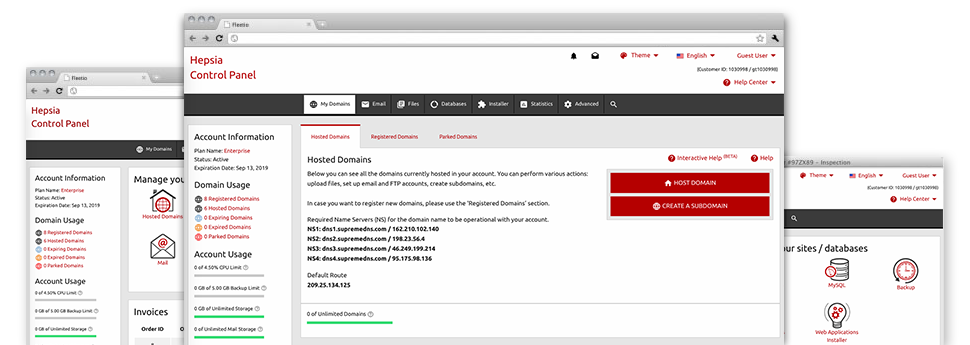The Domains Manager, incorporated in the Site Control Panel helps you to effectively take care of multiple domain names from a single spot. Not only that, it allows you to take care of your domain names from the exact same spot you handle your web site. Furthermore – Config Guru’s Domains Manager arrives full of all the tools you’ll ever require to have extensive command over your domains.
Numerous Domain
Edit Whois, name servers, customized DNS
It doesn’t matter how many domain names you have, you can control every one of them with simply a mouse click from the Config Guru Domains Manager! You can easily update the WHOIS info, modify the name servers as well as integrate unique DNS records to as many domains as you desire right from your Site Control Panel.
By employing the Domains Manager, you will have immediate access to the files of your domain names and you will be in a position to manage the incorporated mailboxes at the same time. Furthermore, it’s possible to check the web numbers for each and every one of your respective domains. The bulk selection will let you register and then renew many different domain names at any given time.
DNS Records
Maintain your personal DNS records with merely a mouse click
The DNS management user interface of the Site Control Panel has an option to set and update all kinds of DNS records for the domains that you have registered or transferred to your cloud hosting account. These records include A, AAAA, MX, CNAME, SRV and TXT records. Provided you have modified a DNS record nonetheless desire to retrieve the original values, you can do so with only a click of the mouse on the Revert button.
Using the DNS Manager, you might also register name servers that can be in line with your domain, just like: dns1.your–domain.com and dns2.your–domain.com. This should help you make your brand extra recognizable to your customers!