E Mail Accounts Manager
A full–fledged E Mail Accounts Manager at your disposal
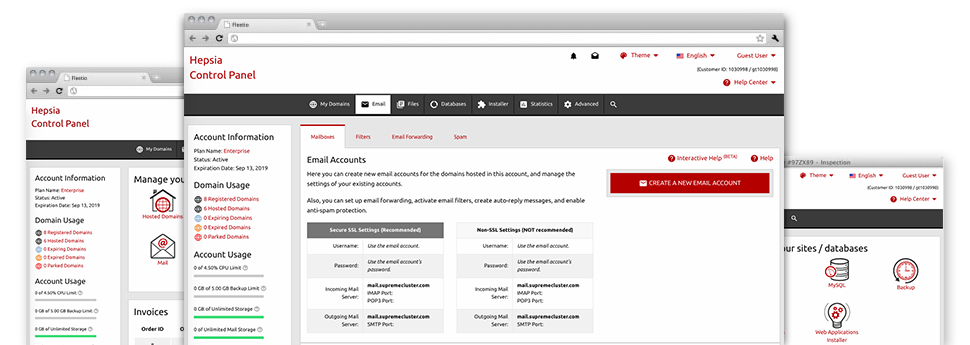
The bigger your site gets, the more complex email management gets to be. And this is when you can make the most of Config Guru’s all–embracing E Mail Accounts Manager. It comes with all of the features you will need if you want to get in charge of your email accounts, and it is equipped with an easy to use user interface. With a few clicks of your computer mouse it is possible to set up e–mail forwarding, set up an e–mail autoresponder, configure anti–spam defense, and many more. Simply scroll down to see what the E Mail Accounts Manager can offer you!
Anti–Spam
Built to hold spam faraway from you
Nobody wants unsolicited mail within his e–mail account. That is why, we have developed a custom anti–spam solution based on well devised algorithms that separate incoming e–mail messages and hold the unsolicited mail away.
You can pick among numerous amounts of security, subject to what type of trash messages you receive. At the same time, you’ll be able to specify a different amount of spam protection for several mail accounts. Finally, you can pick how things go about to emails marked as spam – to be removed or forwarded to a particular email address.
Email Forwarding
1–click re–direction of e–mails
With the help of the Email forwarding tool, it is easy to redirect all of the e–mail messages sent to a mailbox to an alternative mailbox of your choosing (possibly hosted inside the same hosting account or elsewhere on the world wide web).
To forward an e–mail, just choose it within the drop–down list and then identify the e–mail account that you like all forwarded messages to get delivered to. Then, you are given the choice to pick whether or not you’d like a duplicate of each message to be stored in the mailbox that you forward or not.
Email Filters
Manage your email accounts with ease
If you receive a large number of emails each day, it is vital that you keep them sorted. This is why we provide you with server–side e–mail filters which come into action before you check your mailbox for newly–arrived mail messages. Therefore, in the event you make your customized spam filters, you will not find spam inside your mailbox!
Configuring new email filters is very trouble–free. You’ll have to define exactly what the filter has to seek out, the spot that the filter actively seeks it (subject, body, etc.) and what happens to the filtered emails.


