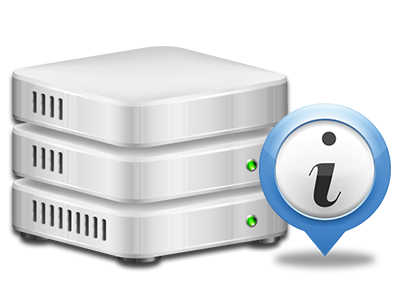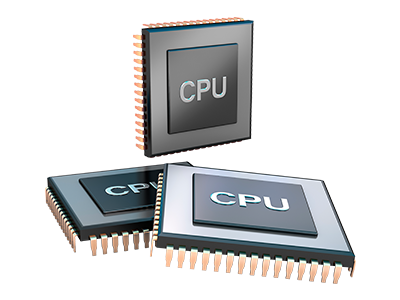Online Statistics Manager
The one location you will need to go for all your site stats
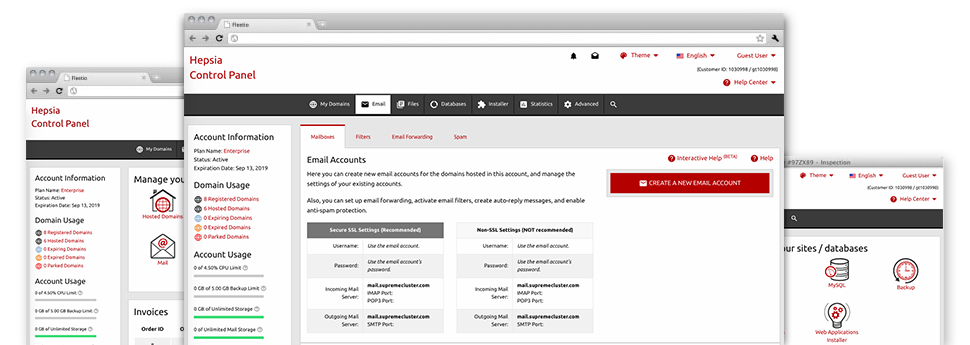
From the Config Guru Site Control Panel, you will have actual time access to the hosting resources consumed by your web sites along with the site traffic that is generated from your prospects. The details are introduced in a convenient–to–use graphical user interface, over a daily, per–week and monthly basis. At the same time, you can see detailed information concerning our system like the physical IP address of the hosting server, the Operating System, the presently applied variations of PHP and MySQL and many more.
Server Data
More information for your server
In the Server Data part of the Site Control Panel, you will discover details concerning the hosting server your hosting plans account is situated on. You can find out which is the Operating System, the actual IP address as well as the present Perl/MySQL variations, discover more information relating to the mounted Perl modules along with the incoming and outbound mailing servers, keep an eye on the server load, etc.
You will also find more information about the PHP variation without needing to set up phpinfo files, and so on.
Access & Error Listing
Quickly identify any site functionality issues
The Access and Error Listings record info regarding the server, consisting of details of server access and the sorts of faults detected during hosting server functioning. You’ll find both types of information on the performance of your web sites from the Online Statistics Manager part of the Site Control Panel.
The access log shows the text files, image files, movie files, etc. that people have got inquired to view in your website, while the error log records all of the alerts and issues the host has stumbled upon ever since the log file was made.
Traffic Stats
The ultimate way to keep an eye on site visitors’ volumes
When you operate a prosperous site, it’s imperative that you understand a lot about visitors – just how many unique visitors your website gets, exactly how many visitors get back to your website, just what keywords people utilize to locate your web site, and so forth. In the Online Statistics Manager area of your Site Control Panel, you’ll notice two traffic stats tools – Webalizer and Awstats that can help you obtain the information that you require.
The instruments demand actually zero configuration. When your website is online, they will begin acquiring information without any effort from you.
CPU Statistics
Monitor your sites’ CPU load
The CPU statistics bundled as part of your Site Control Panel will give you realtime details about the server load that is made on your web hosting account because of your applications, data base requests, and so on. Thus, the more dynamic and complex your site is, the more server resources it will require to be operating smoothly.
The server load facts are supplied in an easy–to–read fashion and offers you information about the hosting server load made per day, per month or each year. This correct info will keep you informed about the hosting server power use at any given second and can help you to prevent your web sites from getting offline as a result of web server overload (reached CPU use restrictions).