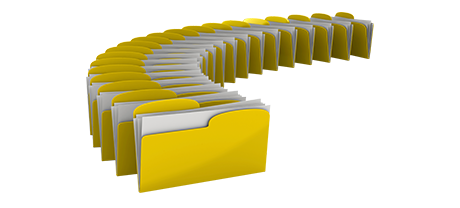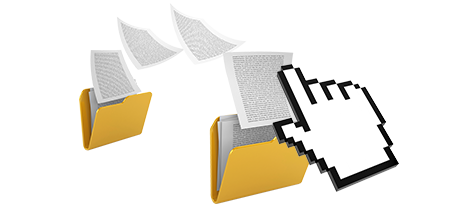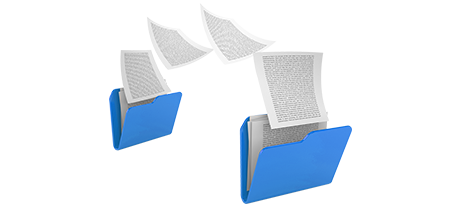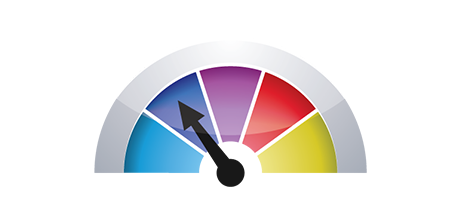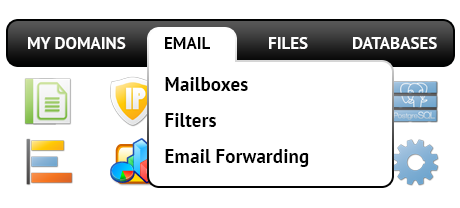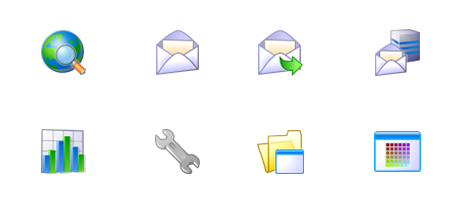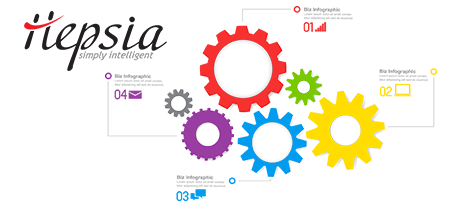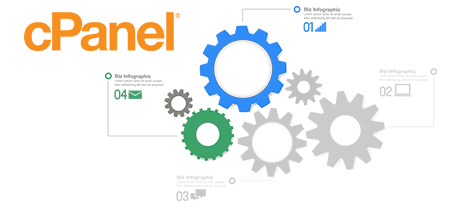A few years ago, the cPanel Control Panel was an indisputable front runner on the website hosting scene. Its level of popularity grew so big that today cPanel is an analog of Control Panel. Still, the cPanel Control Panel has been constructed on out–of–date concepts and what worked great a few years ago is just not of importance now.
This is exactly why, we created the Config Guru Control Panel, built on the ideas of today and ready for the trials of the future. It’s been meant to function in the cloud, to always be uncomplicated and to allow you to control every aspect of your online presence: website, domain and billing, all from one place.
1. Domain name/billing/site tools
The Config Guru Control Panel helps you to comfortably command your domains, email addresses and sites with simply a click of the mouse. In this manner, you’ll be able to handle all aspects of your online presence from one location.
If you ever need different Control Panel interfaces – one for your websites, and another from which you can handle your domain names and invoicing, then cPanel is good for you. Nonetheless, you will need to log in 2 locations all at once to properly control your online presence.
2. File Hierarchy
With the Config Guru Control Panel, each site name and subdomain will have its unique folder inside the root website hosting account folder. In this manner, all web sites are going to be fully insulated from each other.
If you try to take care of a variety of websites from one cPanel hosting account, it might be quite a bit complicated. You have just one master website and all additional sites and subdomains will be incorporated into its folder as subfolders. If you’d like to have an independent directory for every single site, you must utilize separate Control Panels for each of them.
3. File Manager
The Config Guru Control Panel offers a simple point–and–click File Manager, which lets you upload files just by dragging them in your Internet browser. You will be given fast access to all the characteristics by means of helpful right–click context navigation. You can as well apply code and WYSIWYG managers. All features are really simple to apply.
The File Manager of cPanel is sluggish and limited in functions. Submitting a lot of files takes a lot of time and will not offer drag & drop support. The builtin archive/extract tool is untrustworthy and the file managing tools make available just general controls. There’s no instant access to the available file management functionalities.
4. Totally free Add–ons
The cPanel Control Panel is propagated by using a paid license and add–on benefits are going to be incorporated for an additional price. As a result, even if your service provider offers cost–free add–ons inside the cPanel, their price is going to be included in the price tag of your website hosting package. Furthermore, the amount and type of totally free bonus features will vary from one website hosting supplier to another.
5. Control Panel Rates of Operation
The Config Guru Control Panel is run on our very own hosting plans. It has been designed to operate on our set of equipment components and also to operate with our selection of software programs. This will make it run much faster in comparison with virtually any Control Panel tool in the marketplace. And it’s safer in terms of performance as well.
cPane is compiled to be set up on a wide selection of systems making use of different hardware configurations. This means that, it isn’t fully optimized to work on a certain platform, which may have poor result on performance rates and safety. Also, It can be even slower at times of high hosting server overload.
6. Multi–domain name Management
The Config Guru Control Panel will give you a unique solution to manage a lot of domains and websites from a single easy–to–use interface. Domain management is flawless and switching to web site management means you only have to move to a different part of the Control Panel interface.
With cPanel, it’s out of the question to handle your domains and your web sites from one area, as the two interfaces are divided. You have to sign into two unique locations every time you decide to edit your domain features and site file contents at the same time.
7. Control Panel Menu
In the Config Guru Control Panel, you will be shown the most up–to–date reports for your web sites and with easy access icons to the most significant sections. Additionally, you are able to browse within the Control Panel, thanks to Config Guru’s top menu bar, which contains hyperlinks to all available sections.
Inside the cPanel Control Panel, the homepage is the only location that includes links to the different sections. Should you follow a menu and want to quickly switch to another, you’ll need to get back to the main page and browse further from that point. This sort of navigation could certainly slow down your work when you need to quickly perform several operations at the same time.
8. Demo Control Panel Accounts
Using the Config Guru Control Panel, we’ve made a feature–rich demo account for you to have a look in advance of signup. You’ll have access to a demo hosting plans account from where you’ll be able to configure e–mail addresses, mount applications, create brand new subdomains, and build a website with any of our web–site constructors, etcetera. In case you like what you have created – you are able to enroll within the demo interface and preserve everything you have come up with up to now.
The cPanel Control Panel demo version is just a screen–shot of what is in the primary menu. Nearly every function that’s featured there is not available. This way, when you sign up, you’ll have no idea how the listed tools and features of the Control Panel in fact perform.
With the Config Guru Control Panel, maintaining your sites will be easy and pleasurable. Just take a peek at Config Guru’s Site Control Panel demo and examine the included resources and tools to see for yourself.
Hepsia
- Live Demo
Service guarantees
- All of our plans come with absolutely no installation fees together with a 30 day reimbursement guarantee. Our typical response time is usually 20 minutes.
Compare our prices
- Have a glance at the quotas and attributes offered by every one of our website hosting packages. You can begin with a smaller package and upgrade with a click of the mouse as your web presence gets bigger.
- Compare our hosting plans
Contact Us
- We’re online for you in working hours to answer any queries about our cloud website hosting platform.